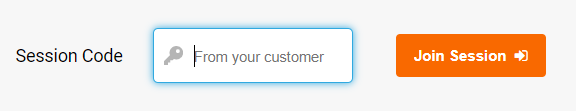Service Target URLs (STUs)
What is a Service Target URL?
A Service Target URL is a hyperlink directly to the Glance service for a task. For example, when a Glance user visits this Service Target URL, they immediately see the page where they can enter a session code from a customer and join a session. (If the user is not yet logged in to Glance, they are prompted to log in first.)
https://www.glance.net/agentjoin/agentjoin.aspxWhen you set up Glance for your users, you can embed STUs in the web portal or application they use.
For example, to produce a hyperlink like the Join a Glance Session to give direct access to a session, add this HTML code:
<a href="https://www.glance.net/agentjoin/agentjoin.aspx">Join a Glance Session</a>STUs without single sign-on
https://www.glance.net/agentjoin/AgentJoin.aspxprompts for a session key.https://www.glance.net/agentjoin/AgentView.aspx?SessionKey=1234is useful when you already know the session key. It joins the session directly. When using this STU the actual session key goes in place of1234.
Parameters to the AgentJoin and AgentView STUs
You can add these parameters to either the AgentJoin or AgentView STUs to give the identity of the Glance user. Glance shows this identity, when it’s available, to the visitor (the person using Glance to ask for help) as the session starts.
name=User+Namedisplays the user’s personal information, including name, email, and phone number, as a courtesy to individuals using Glance to request assistance.email=user@example.comdisplays the user’s email.phone=(111)222-3333displays the user’s telephone number.
Parameters to the AgentJoin STU
The AgentJoin URL supports optional paramaters that can be added to modify and control its behavior.
viewersamewindow=1Initiates the session viewer within the same browser window that displays the session key prompt. If this parameter is omitted, Glance will launch the viewer in a new browser window by default.
These optional parameters control the prompt on the AgentJoin page. For more information, please contact Glance Customer Success.
mode=universaljoinmode=chatinvitationmode=smsinvitation
STUs with single sign-on
For accounts utilizing SAML 2.0 single sign-on, SSO-specific STUs must be used. These require an identity provider identifier, which corresponds to the account’s numeric Group ID assigned by Glance.
These examples use a Group ID of EXAMPLE.
Replace EXAMPLE with your Glance Group ID or Partner ID.
Accessing any STU starts a service-provider-initiated sign-on (login) operation if the user is not yet signed on.
These STUs give direct access to sessions. When a Glance user visits one of these STUs, they immediately see the session page.
https://www.glance.net/agentjoin/AgentJoin.aspx?idpid=EXAMPLEprompts for a session key.https://www.glance.net/agentjoin/AgentView.aspx?idpid=EXAMPLE&SessionKey=1234is useful when you already know the session key. It joins the session directly. When using this STU the actual session key goes in place of1234.
You may use the optional parameters mentioned earlier in this page with these STUs.
To start an interactive session on Glance’s Account Management page, use this STU:
https://www.glance.net/account/GetLoginKey.aspx?sso=1&idpid=EXAMPLE&redirect=/account/AccountSummary.aspxTo obtain a Login Key for use by native client software, the STU is:
https://www.glance.net/account/GetLoginKey.aspx?sso=1&idpid=EXAMPLETo show a SAML single sign-on troubleshooting page, use this STU:
https://www.glance.net/account/GetLoginKey.aspx?sso=1&test=11&idpid=EXAMPLEMore information on troubleshooting single sign-on can be found here.
Alternative identifiers for your single sign-on account.
In place of idpid=EXAMPLE, you may use idpname=EXAMPLE. When this is done, Glance’s service uses a name rather than a number to look up the group. Replace EXAMPLE with your account’s group name, provided by Glance Customer Support.
In place of idpid=EXAMPLE, you may also use idptoken=TOKENVALUE. When this is done, Glance’s service uses the value you place in the Unique Account Identifier field on SAML provisioning screen.
Replace TOKENVALUE with the name you put in that field.
This is suitable for such things as Salesforce Organization IDs and Azure tenant unique names.
In place of idpid=EXAMPLE it is also possible to provide idpusername=USER.glance.net.
When this is done, Glance’s service uses the username provided to look up the account (Glance group).
This option is convenient in cases where the group name is not known but the username is.
Replace USER.glance.net with the Glance username (also known as the Glance Address) of a user (any user) in the account. If you are not sure what value to use, contact Glance Customer Support.